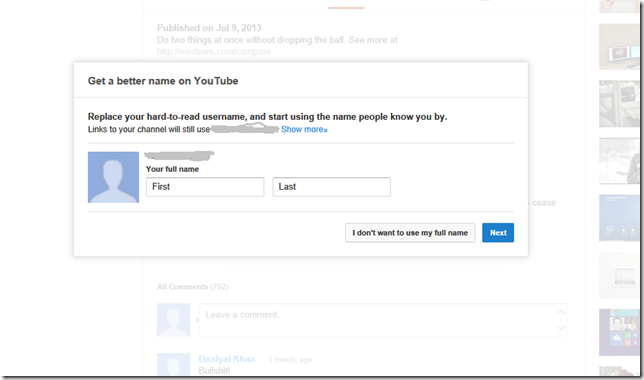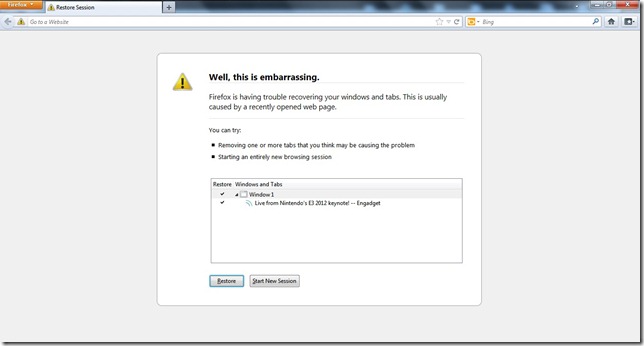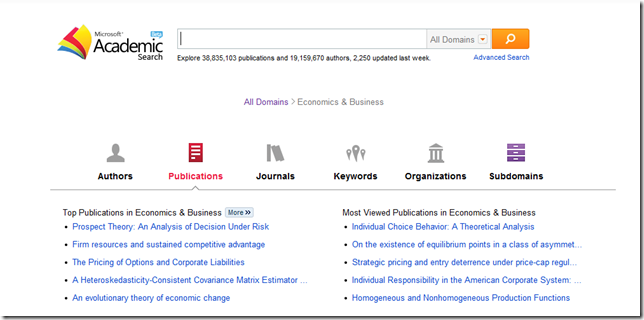I’m going back through some of my old “wishlist” of items that I wish Microsoft would do (back then). Now I’m revisiting them and assessing the status of each wish. For this post, I’m referring to a post from August 11, 2009 on “10 ‘redundant’ things Microsoft could perhaps fix.”
I felt back in 2009 that there were a lot of redundant products that would have been better combined into one. I pointed out the redundancy, and pointed out the solution I thought would be most ideal. Here we go.
1. Microsoft Office v. Microsoft Works – I suggested the different branding was annoying and the lack of UI similarities (Works was like Office 2003 in UI). I suggested Office Web Apps as it’s true replacement, or finding discounts for Office, etc.
Result: When Office 2010 came, MS Works was replaced with Office Starter 2010 (ad-supported). It had Word Starter, Excel Starter, and PowerPoint Viewer all with obviously reduced functions. Only available directly to OEMs like Microsoft Works was, and got discontinued in June 2012. Office 2013 came, but did not offer “basic” desktop Office programs. Instead, Microsoft was hoping those users would either go with buying a Windows RT tablet that has the main Office apps all included with no restrictions (outside of pure desktop macros and such). Plus Office Web Apps have expanded their functionality very much since then and are great for those on the go.
Thoughts: I thought Office Starter was a good evolution to MS Works. At least Office Starter looked like Office 2010 at the same time, had a clearer associate to Office than “Works” did, and provided just the basic stuff. I’m OK with Office 2013 pushing for users who couldn’t afford the suite to either go for the 365 subscription model, buy a Windows RT device, or use Office Web Apps. Wish fulfilled.
2. Windows Media Player v. Zune software client – Zune was still alive back then, and WMP could technically do more stuff and was still running outside music catalogs in its system. I thought WMP would be better of having it’s features built directly into Windows Explorer instead, and Device Stage for syncing with other MP3 players. Zune software would still continue as is.
Result: Well Zune software is practically dead now unfortunately, where the social features and marketplace practically no longer exist. WMP wasn’t updated at all for Windows 8. There are now separate video and music apps for the Modern UI that offer significantly less functionality than WMP/Zune, and focus more on the Xbox store content.
Thoughts: Disaster! Today, I’d have prefer that WMP had been updated to resemble the Zune client UI and combine their functions, and for the Modern UI apps to have as much of the functionalities as possible. Instead, WMP gets no update, Zune client is dead, and the Modern UI versions are terrible in the features, meta-data pulling, and concentrates too much on the Zune library instead of your library. Wish unfulfilled.
3. Zune Marketplace v. Xbox Live Marketplace v. other Microsoft marketplaces – I thought it’d be much more cooler to have all these stores cross-accessible as one destination store divided up into obvious respectable sections.
Result: It worked kind of. Zune Marketplace folded into the Xbox Marketplace brand as its music and video selection. Xbox games are directly available in the Windows Store under the Games section.which. Office app store is still very separate though. Plus there’s no desktop software available on the Windows Store. Plus you can’t access directly from the Windows Store the music and video library from Xbox Marketplace.
Thoughts: Today, I’d prefer that the Windows Store include direct access to Xbox music/videos/podcasts content, and an Office section too. While there are games and Xbox-certified ones in the Games section of the store, you still have to visit separate apps for music and videos (still no podcast support!) rather than natively in the store. Office still has it’s own isolated marketplace within its software and on its website. Wish semi-fulfilled.
4. Windows Live Sync v. Windows Live SkyDrive v. Live Mesh – Combine all these internet-based file services into one.
Result: Well Microsoft did get rid of Windows Live Sync and Live Mesh. Unfortunately, there’s still a lot of features from both of those that never made it to SkyDrive. At least they dropped the Windows Live branding.
Thoughts: Relatively good. Today, I hope SkyDrive will eventually have some of the cool features these other two had (like easy remote desktop access, direct PC-to-PC sync) and continue to evolve into the best online file management solution. Wish fulfilled.
5. Internet Explorer v. MSN Explorer – MSN Explorer hardly has anything worth downloading for and may pull away people from using IE10.
Result: Oddly, it still continues to exist and now supports Windows 8. The website still looks like it came from the early 2000s (with Microsoft Passport sign-in!) but they updated the text, and the page is under “2013 Microsoft Corporation.” It still looks the same as it was years ago it seems (not that I tried it) it’s just updated to still operate in 2013.
Thoughts: At this point, I don’t really care anymore about MSN Explorer that much. I guess they still have dial-up services offered to people out in the country, but it seems like dead weight the company should just drop. Wish unfulfilled.
6. Windows Live Personalized Experience v. Windows Live Home v. MyMSN – Concede that there are much better players on the market (Netvibes and MyYahoo!) and just ax MyMSN and my.live.com for sure. Windows Live Home just needs to offer a better dashboard of your MS account.
Result: Well it turns out WLPE did get axed, as well as Windows Live Home. Windows Live Home has for all purposes just transformed into your Outlook inbox or SkyDrive page with notifications in the header. MyMSN continues to exist though, and I give kudos that they’ve kept the service updated at least. You can add modules like Outlook Calendar, Bing Travel Booking Service, and at least you can add an RSS feed. I still think Netvibes and MyYahoo! (at least at the time) were still better than this.
Thoughts: Good. I liked WLPE more visually than MyMSN (which still looks like crud) but they were very unnecessary services in general. While I get the easy simplicity of just getting rid of Windows Live Home and focusing on just going directly to Outlook/SkyDrive, I think Microsoft should have a web-based dashboard for what’s going on with things attached to your Microsoft account. Get a preview of unread/recent messages, social media notifications/mentions, quick news and stocks, etc. I’m guessing they’d rather you use the Windows 8 Start Screen or have a Windows Phone, though this doesn’t work if you have neither operating systems. Wish semi-fulfilled.
7. SkyDrive photo storage v. Windows Live Photos – No, not Windows Live Photo Gallery. Windows Live Photos was basically an online photo viewer connected to your Windows Live profile and a separate front end from SkyDrive. Originally, I wanted MS to improve SkyDrive’s lack of good photo viewing features, and thus get rid of WL Photos whose features seemed to make more sense being directly in SkyDrive instead. At the time, Microsoft was very focused on making Windows Live very much a social network as Facebook, and obviously needed photo sharing features.. Here are pics if you’ve forgotten:



Result: Well the WL Photos front end was finally scrapped thankfully on a SkyDrive update in June 20, 2011. Pretty much any of it’s important features got merged into SkyDrive’s photo viewing experience.
Thoughts: Well they did listen. Microsoft’s attempt at social networking at the time were too weak and too late unfortunately, and it did make more sense to concentrate on something that had better potential. Wish fulfilled.
8. MSN News v. MSNBC News – It seemed conflicting that MSNBC had its own variety of news content, while MSN News itself also offered its own variety of news content (though mostly pulled and compiled from other popular sites and put onto MSN).
Result: Microsoft and NBC split their ties on the “partnership” (which always seemed to favor NBC way more than Microsoft), and now NBC bought Microsoft’s 50% stake and totally owns MSNBC’s name. Most of the real article-based news content became NBC News, and MSNBC is now very much directly about video content based on the cable channel.
Thoughts: Perfect. It always seemed odd how MSN and MSNBC had competing content. Yes, NBC benefitted a bit from being the main news provider on MSN.com and getting hits from there, and MS benefitted by integrating or also including MSN links, and Bing search and maps on there. But it was a really weak relationship with each offering mostly competing content. Plus MSNBC’s polarizing views have put it in line with Fox News. Wish fulfilled.
9. Multiple Windows versions – With Windows 7, Microsoft 4 different versions (Starter, Home Basic, Professional, and Enterprise) should be reduced to 2 versions: Home and Ultimate (Ultimate being everything a business needs).
Result: With Windows 8, not much has changed too much. There’s no Starter or Home Basic at least. It’s now Windows 8, Pro, Enterprise and RT.
Thoughts: It’s not something that I really care about either. I’ve known and realized that for a company that’s based a lot on its operating systems, it makes sense to have a few variations on a desktop OS. At least these versions mostly make sense. I still would prefer they at least combined Windows 8 and Windows 8 Pro. So there’d just be RT, Home and Enterprise. I’m more of a fan of simplicity I guess. Wish semi-fulfilled.
10. Games for Windows LIVE v. MSN Games v. Xbox Live Arcade vs. Windows Live Messenger Games – Boy this was a big one. At the time, I thought all these separate gaming entities should be combined into one game section on the #3 idea of the all-in-one Microsoft Marketplace.
Result: Windows Live Messenger games are gone, period. Games for Windows LIVE is half dead, with Microsoft still treating it like a forgotten relative, although now it’s under a weird half-step of being under the Xbox website but still keeping its same name. MSN Games is also still its own entity. Xbox Live Arcade (or Marketplace in general) is still its own thing.
Thoughts: Microsoft has still kept these entities separate. Today, I’d prefer MS to combine these separate gaming entities into simply “Xbox Games” that share achievements, gamerscore, etc. on multiple platforms: Xbox, Xbox on PC, Xbox Mobile, and Xbox on Skype. Xbox of course being games for its console, Xbox on PC replacing Games for Windows Live and MSN Games, Xbox Mobile for Windows Phone/iOS/Android, and Xbox on Skype to replace Windows Live Messenger games. Wish unfulfilled.
So overall 4 were fulfilled, 3 semi-fulfilled, and 3 un-fulfilled. Not too bad. What are your thoughts?